#How to Change Gmail Password
Explore tagged Tumblr posts
Text
Well that was stressful. So I went to search for a capcut older version cuz mine VERY RUDELY turned on auto updates (that wasn't even an option before) and updated on its own-- Only for me to find out that there's searches in my search history that I DID NOT search for at all. So I went to my gmail and changed my password, signed it out on all devices it's on. The searches continued. So I went to check out its 2-step verification, added More to it. It STILL CONTINUED so I got so stressed out Aly switched with me to figure it out. And now I'm back. And the searches are still a mystery unsolved.
#ariambles#it also ended up stressing aly out too. so the body is very much tired. idk how else to deal with the searches so aly just went with#the next best option. turn off search history saving. i still dont know what is wrong with the email. i checked it on the have i been#pawned site. its safe. i checked the listed devices its signed in on. theres only MY OWN devices. just my pc and my phone. whenever#it does the weird searches. i look at the details and it unhelpfully supplies me with Unknown Device. gee thanks for that. aly have#changed my password so many times too and it was Still happening. shes all but practically turned on all the 2-step verification too#aly also said that turns out there have always been weird searches even during the year 2022 (around the time i made the gmail)#and its so??? why. who. what. where. how. my other gmails doesnt have that problem too. its just this One account which also happen#to be my MAIN ACCOUNT WHERE A LOT OF STUFF IS CONNECTED TO. weve tried everything and ive no idea what else to do now
2 notes
·
View notes
Text
Someone accessed my Gmail 2 days ago, compromising my linked accounts like Twitter and YouTube. Here's how it happened, why I fell for it, and what you can learn to avoid making the same mistake:
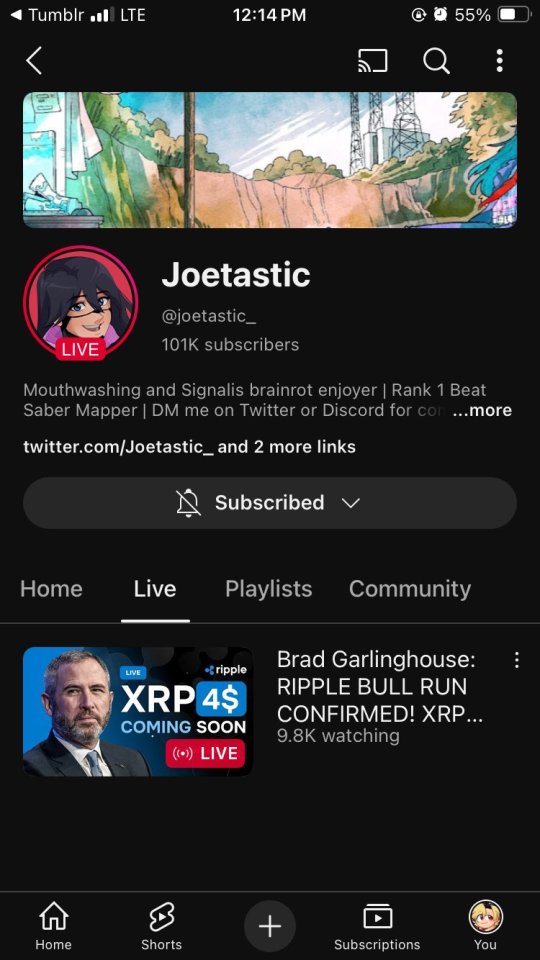
The scam I fell victim to was a cookie hijack. The hacker used malicious software to steal my browser cookies (stuff like autofill, auto sign in, etc), allowing them to sign in to my Gmail and other accounts, completely bypassing my 2FA and other security protocols.
A few days ago, I received a DM from @Rachael_Borrows, who claimed to be a manager at @Duolingo. The account seemed legitimate. It was verified, created in 2019, and had over 1k followers, consistent with other managers I’d seen at the time n I even did a Google search of this person and didnt find anything suspicious.
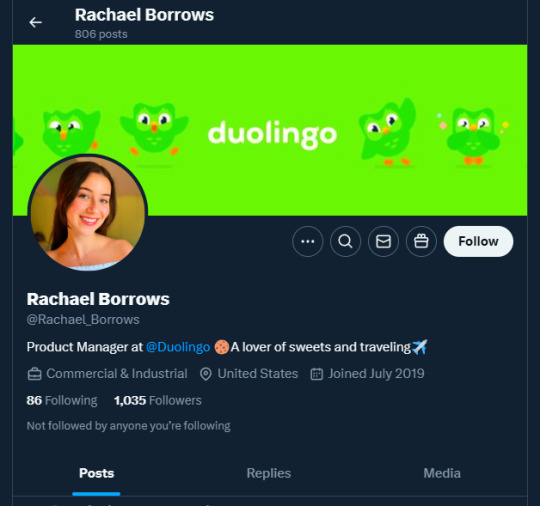
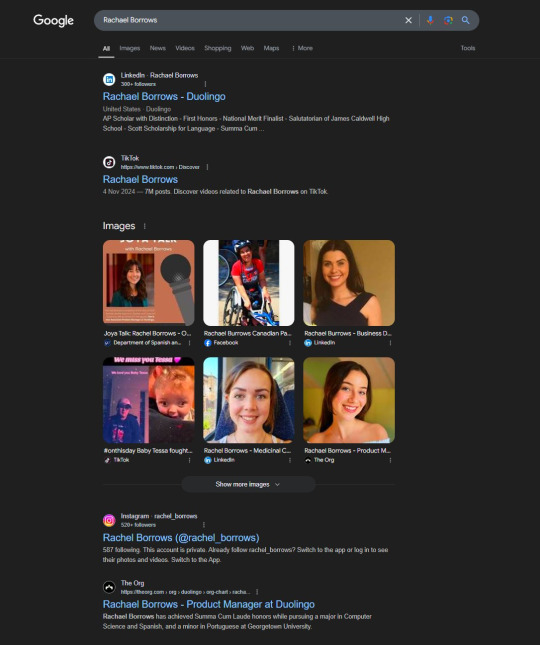
She claimed that @Duolingo wanted me to create a promo video, which got me excited and managed to get my guard down. After discussing I was asked to sign a contract and at app(.)fastsigndocu(.)com. If you see this link, ITS A SCAM! Do NOT download ANY files from this site.
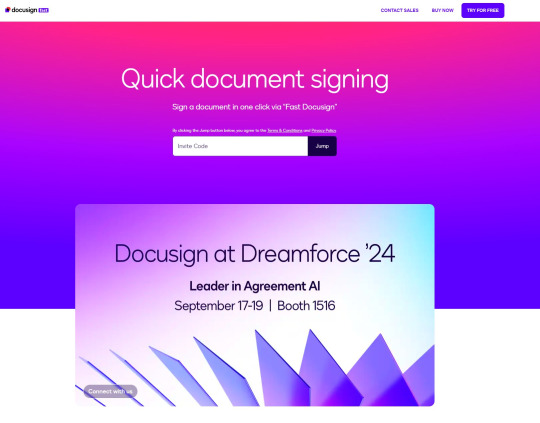
Unfortunately, I downloaded a file from the website, and it downloaded without triggering any firewall or antivirus warnings. Thinking it was just a PDF, I opened it. The moment I did, my console and Google Chrome flashed. That’s when I knew I was in trouble. I immediately did an antivirus scan and these were some of the programs it found that were added to my PC without me knowing:
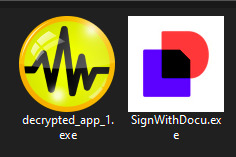
The thing about cookie hijacking is that it completely bypasses 2FA which should have been my strongest line of defense. I was immediately signed out of all my accounts and within a minute, they changed everything: passwords, 2FA, phone, recovery emails, backup codes, etc.
I tried all methods but hit dead ends trying to recover them. Thankfully, my Discord wasn’t connected, so I alerted everyone I knew there. I also had an alternate account, @JLCmapping, managed by a friend, which I used to immediately inform @/TeamYouTube about the situation

Meanwhile, the hackers turned my YouTube channel into a crypto channel and used my Twitter account to spam hundreds of messages, trying to use my image and reputation to scam more victims
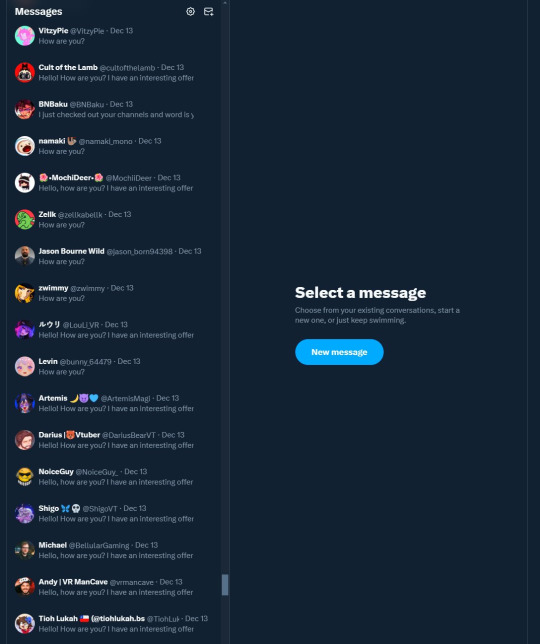
Thankfully, YouTube responded quickly and terminated the channel. Within 48 hours, they locked the hacker out of my Gmail and restored my access. They also helped me recover my channel, which has been renamed to JoetasticOfficial since Joetastic_ was no longer available.
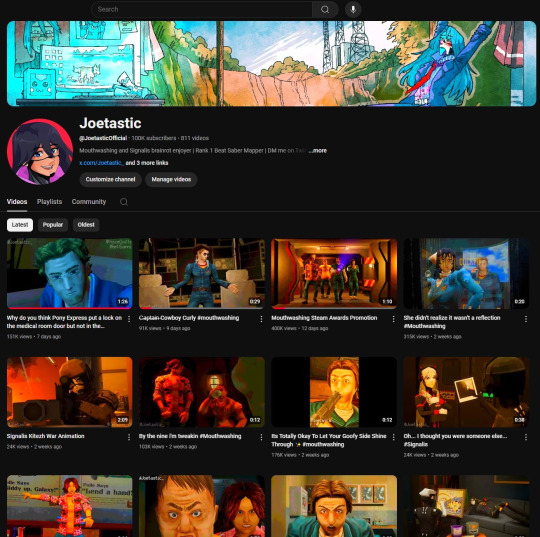
Since then, I’ve taken several steps to secure my accounts and prevent this from happening again. This has been a wake-up call to me, and now I am more cautious around people online. I hope sharing it helps others avoid falling victim to similar attacks. (End)
(side note) Around this time, people also started to impersonate me on TikTok and YouTube. With my accounts terminated, anyone searching for "Joetastic" would only find the imposter's profiles. I’m unsure whether they are connected or if it’s just an unfortunate coincidence, but it made the situation even more stressful.
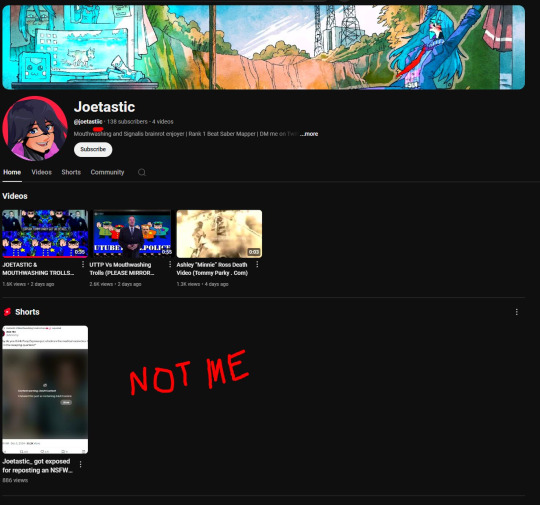
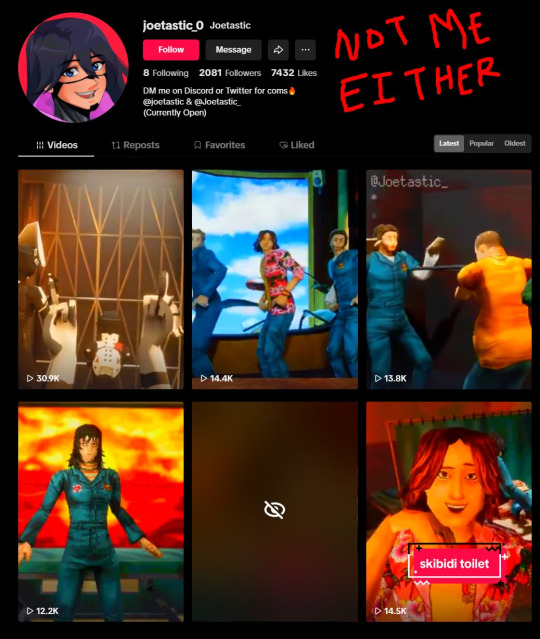
3K notes
·
View notes
Text
Friendly neighborhood tech support cryptid here with today's advice:
Do not use your school or work email to sign up for things, unless they are specifically school or work related.
This is not a "they are watching you" thing, although with your work email there's an element of that, it's a "you might not have access to this email later" thing.
Your best bet is to open two gmail (or any other long-standing free email) accounts. One, you use to sign up for stuff. The other you use to talk to people. You may occasionally use the first to talk to companies, but it's going to fill up with spam soooo goddamn fast-- even just from the people you signed up for.
But the point is that this email address will be available if you drop out/quit, get kicked out/fired, or graduate. Yes, I know a lot of colleges give free email for life to alumni. That can change, especially as most of those colleges haven't thought about the server/storage costs of such a promise in perpetuity. If you do have such an email, you'll want to sign into it regularly, if only too see if the school has sent you a notice explaining what you need to do to keep this email, and what date you need to do it by, and how apathetic they're going to be if you didn't read it and lost the email.
You can't reset the password for an email you can't access, so don't provide an email that can be taken away from you with little or no notice. (When I got laid off from my job at a fortune 500 company, I had twenty minutes before they shut off my email.)
I would say 5% of the calls I take are people who desperately need access to an email that no longer exists, because they signed up for something important with it, and now they can't reset their password.
(And don't use your phone number if someone else is paying for the phone. Maaaaybe if it's your parents, and you're really cool with them, and you know they're going to let you take the number if you get your own plan.)
158 notes
·
View notes
Text
lam mo ba te, I tried to submit an application sa pup for college admission, and hopefully makapasa 🥹
nagpaalam naman na me kina mama and guess what HWHAHAHAHAHA pumayag naman (so grateful to have this kind of parents na will support me sa kung anong gusto ko). sabi pa nga nila lilipat daw kami bahay if ever na makapasok ako sa pup. layo non brooo, manila pa yorn. payag naman magulang ko na mag-apply ako sa kahit saang school outside cavite, go lang sila kung saan ko gusto. for me lang ha, i grabbed the chance to submit an application sa pup solely for experience and to try lang talaga, kasi what if hahahah malay natin. swerte ko if papalaring makapasa but ok lang din if not; kasi may cvsu pa naman and ok na rin for me yung cvsu. sayang din kasi opportunity kung hindi ko pa iga-grab, kaya ayan napa-apply tuloy ako. dec 29 me nakapag-submit (buti until 31 hahahahaha last minute na last minute, tsk mga crammer talaga oh...😅😂🤣). I checked my account kanina kasi I saw this guy from toktiks–saying that pupcet extended the admission date sa application until jan 31 na raw. nirush ko pa application ko non kasi late na rin nung mga oras na naisipan kong mag-apply hahahaah. kauuwi lang namin non galing ugbo, and nagsimba rin kami w jasminetot tapos pagkauwi na pagkauwi ko they told me na mag-apply raw me sa pupcet. success naman siya kasi complete ko naman nai-submit yung requirements ko. kinabahan pa ako non kasi hindi ko alam pass ko sa gmail ko huhu HWHAHAHAHAH tapos that day pinalitan ko kasi hindi ko tanda pass ko, just in case na need ng pass (nasa sketchbook ko kasi yung pass TT). I successfully changed my pass naman. I borrowed ate clarisse’ laptop (they told me to use her laptop na lang kasi mas ok siya compared sa phone ko). ateh q ang sakit ng likod ko non while nagf-fill out ng application form. nakailang ulit pa me sa password ko while creating an account sa pupcet kasi invalid lagi kahit very strong pass naman na nakalagay TT but after so many years of trying different passwords, nagpatulong na lang ako kay ate tapos ayon hahahaaha I told her na sya na lang magcreate ng pass ko. sakit talaga ng likod ko non te, nag-edit pa me sa canva non. I was so anxious pa dat time kasi idk how to edit sa canva using laptop, but I figured it out din naman kung pano gamitin (nagkanda-duling-duling na ko kasi hindi ko alm saan and kung ano pipindutin hahahaahah) bakit kasi need pa ng name tag sa 1x1 picture T-T. almost past 11 na rin me natapos non. btw, 7-20 working days pa before magbigay ng exam permit. soooo tagal. hindi naman me nag-eexpect na makapasa hahaahahah. exam ko na sa feb 3 sa cvsu, haaaays. kahit saan makapasok basta makatapos, gg na. medj napepresure kasi si self sa bohai na kakaharapin ko ron sa pup, manila yon bruhh waraymgonnadu na TT. gabayan mo na lang me, brooo.
7 notes
·
View notes
Text

A Huge Announcement!
So I was thinking of ways to make Feylin Week 2025 exciting and our activities somewhat unique amongst the fandom; I've never really seen something done for an ACOTAR fandom week, so I am very pleased to announce our very own Feylin Week 2025 Scavenger Hunt! The event is completely online, so anyone who wants to participate is able to, and yes, there is a price, but first some rules.
Signing Up
For organization purposes and to prevent trolls, you can only participate if you sign up on the appropriate form, which you can find at the end of the post. The user you sign up with has to be the user you use to DM me to officially complete the challenge. My messages will be set to followers only, so for anyone who uses a sideblog, make sure the right blog follows me.
When is this taking place?
August 17th, 2025 at 4:00 PM EDT. Neither the date nor the time is set in stone; there is a form for a time change, and if the current one is too inconvenient for enough people, the majority will decide the new time. Now time zones are a thing. You can find what 4:00 PM where I am would be for you here.
What if I am not available regardless of whatever time it is?
You can set up a proxy! When signing up, there is an option to appoint a proxy, which is someone that can complete the challenge in your name. If you choose to do this, you have to set up a password of some sort to send to me and a way to contact the proxy, whether through Tumblr, Gmail, Instagram, or TikTok, so I can ask them for the passcode you made. If the proxy wins for you, they must send the endcode through the same site of confirmation (so if it was through Instagram that I confirmed they were your proxy, they have to send the endcode through Instagram). It is your user that will be in the winner's announcement, but you, and anyone else who wins, can choose to remain anonymous to the public.
How to Win
Completing the hunt will give you a code that you have to send to this blog. The winning pool will be the first five people to send the message, so speed is a factor as well.
What is the prize?
Our five winners will be getting a set of four stickers made by @mossytrashcan: a brand new Feylin art, quote, Spring Court postcard, and a Rhysand's Tears cup. Now you have to be comfortable sharing your shipping address with me and them. If you still want to participate for the fun of it but don't want to share a location, you can specify in the form, so if you're a winner, your prize will be given to whoever's next that's comfortable with sharing their address.
To fun and Feylin💚
#feylin week 2025 scavenger hunt#feylinweek2025#pro feylin#feylin#feyre archeron#tamlin#feyre x tamlin#tamlin x feyre#anti rhysand#for the gag sticker
18 notes
·
View notes
Text
1. How to setup 2FA on your accounts
As some of you may know, my friend @why-its-kai's Discord account was taken over this morning by a scammer.
The scam they used was this one, or close enough; but anyway, the exact specifics don't matter.
What matters is, it can happen to you. It can happen to anyone.
The good news is, you can learn how to protect yourself. Making some small changes can already improve your online security by leaps and bounds.
I made a series of 3 posts covering the basics:
How to setup 2FA on your accounts (you are here!)
How to spot a scam
How to set up a password manager.
Protect yourself with 2FA
Two-factor authentication, or 2FA, isn't a silver bullet -- but it exponentially increases your online safety by adding an extra step to the login process that a hacker/scammer does not have access to.
Every account that you care about (and even those you don't) should have some form of 2FA enabled.
Especially email -- should your email become compromised, this can become a catastrophe.
(For websites that don't support 2FA, use a burner email!)
What 2FA should I use?
2FA can take many forms, from the highly convenient (SMS, email) to the highly secure (security keys), but one thing is certain:
Any form of 2FA is better than nothing.
The simplest forms of 2FA are phone number or email. While these are very easy to use, they are unfortunately not very secure.
Still, I repeat: despite their flaws, these forms of 2FA are absolutely, 100% better than not having any 2FA at all.
On the other end of the spectrum, security keys (like for example a Yubikey) are extremely secure, but they cost money and are a bit of a hassle at time. I use them, but for most people, it's overkill.
What you want is an authenticator app.
Important
A note, before we go on…
If you enable multiple forms of 2FA, how secure your account is will depend on your weakest link.
For example, if you enable SMS authentication AND register a security key, your account will only be as safe as the SMS authentication. The security key is essentially useless.
In other words, the least secure form of 2FA you add determines the overall security of your account.
Sometimes, less is more!
Authenticator Apps
First, choose a free, reputable authenticator. Google Authenticator is a good choice. So are Aegis Authenticator or Microsoft Authenticator.
For simplicity, we'll go with Google Authenticator; the process is rather similar for most authenticators.
First, download the app from your app store and install it on your phone.
Enrolling Gmail into GA
Securing your email should be your number 1 priority, so let's enroll a Google account to Google Authenticator.
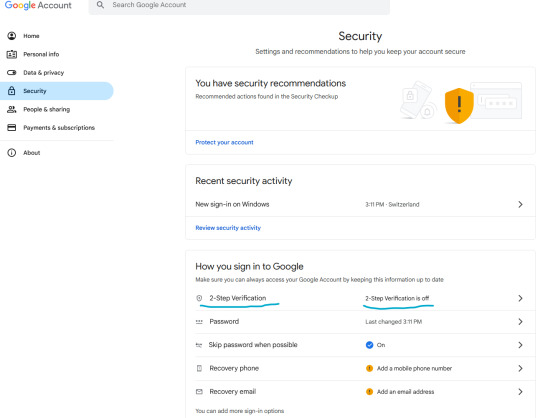
Let's enable two-step verification first.
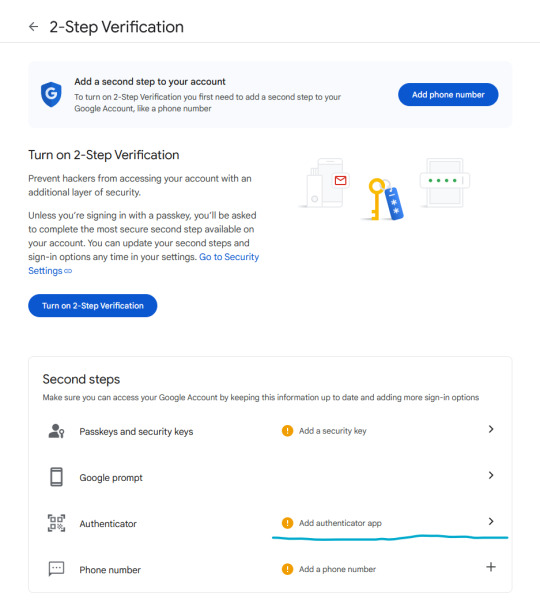
Phone number is better than nothing, but not very safe (SMS verification can be spoofed), so let's click on "Add authenticator app".
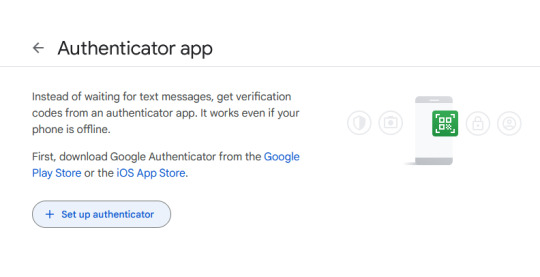
Click on "Set up authenticator". Google will generate a QR-code.
Next, go back to your phone and click on the little multicolored cross. It will bring up a menu; click on "scan a QR code".
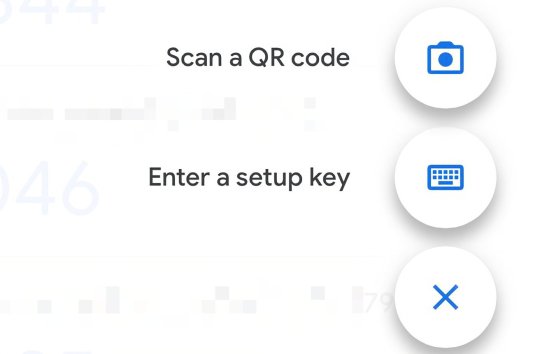
Go ahead and scan the QR code.
Congratulations, you have enrolled your Google account!
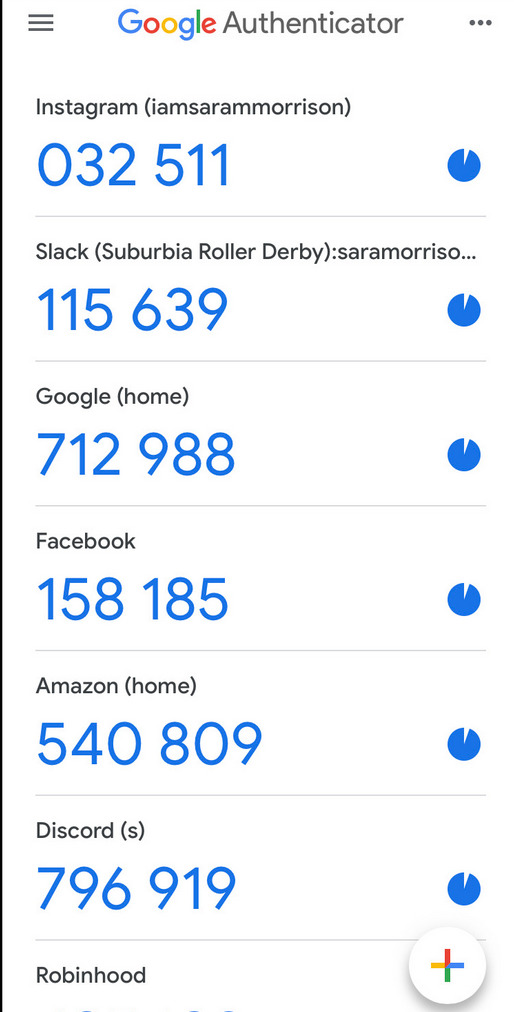
Now, whenever you are asked for a 2FA code, just open the app and copy/paste it.
Note: the codes are stored locally on your phone.
Enabling 2FA on Discord
The process is fairly similar. Go to Settings > My Account:
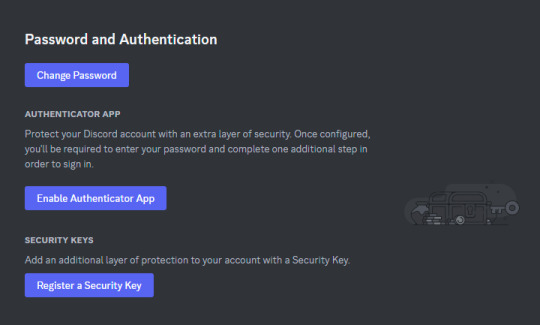
Click on "Enable Authenticator App". You will be prompted for your password. Enter it.
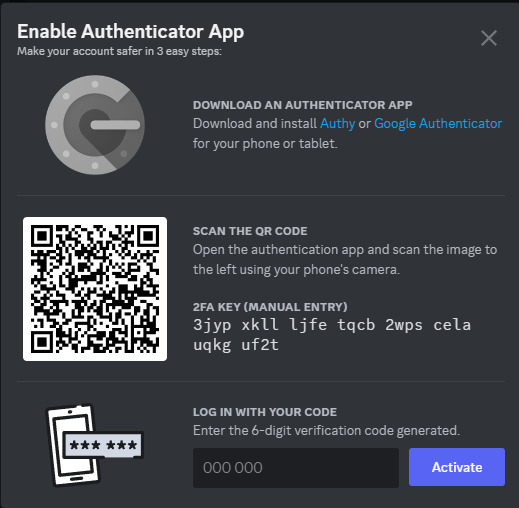
Download Google Authenticator if you haven't already. Scan the QR code as described above.
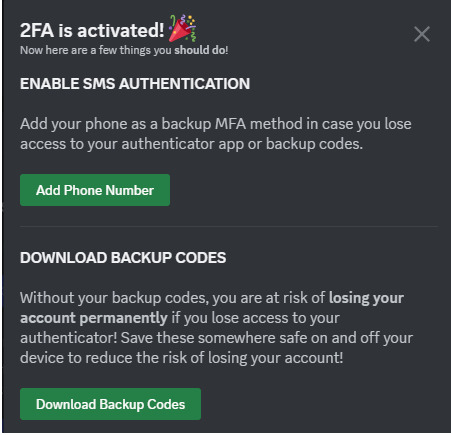
Do take the time to download your backup codes as well!
As explained above, I personally do not recommend setting up SMS authentication here, since authenticator apps are supported, as this weakens the overall security of your account for little benefit.
Stay tuned for parts 2 and 3!
If you have any questions, feel free to PM me.
17 notes
·
View notes
Note
1. Tubbo confirm himself in the clip that he only kissed her, to which she later confirmed it too. As pre the video
Tubbo made the video and She would confirm it AFTER the hacker had allegedly made the post.
Let me help you, hacker did their job -> Tubbo made the video -> She confirmed it. Then how did the hacker make such a lucky guess about what happened that night in Tubbo's house?
I didn't have to go past the first point for it. Didn't even use my two degrees on Physics. Can't believe what they are feeding these IT students these days ....
"HoW dId The HaCkEr MaKe SuCh A LuCky GuEsS?"
THE VIDEO IN QUESTION WAS FILMED WAS FILMED A YEAR AGO OF HIM AT A PARTY WITH HER, AND ALL HER FRIENDS AS THEY DRANK
youtube
My goodness it would take a genius to be like "Hey I'm making allegations that they both got drunk (as shown in he video from a year ago) and Tubbo S/A her while drunk"
To which they allegations never specified WHERE THEY WERE it only specified part they were at
So Tubbo, confused as fuck Tubbo, said they came to there place, kissed and then talked about Jazz
Them going back to Tubbo's place wasn't even in the original allegations
Bitch if I went to a party, got drunk, PUBLICLY POSTED ABOUT IT ONLINE, and then someone was like "(me) was harassed by xyz", I'D BE SO FUCKING DUMB BECAUSE THEIR EVIDENCE WOULD BE THE VIDEO FROM A YEAR AGO. WHY THE FUCK WOULD SOMEONE INCRIMINATE THEMSELVES
Now dear clear idiot. I shall explain how 2-step verification works and how it didn't work in this case. AhEm
1. 2-Step Verification is as it sounds, in which after attempting to log on to a platform, the platform holders will either send a text message (through phone number) , email/gmail/AOL (if your old), notification or another form of communication to ensure the person login in is actually, ya know, you.
2. 2-Step Verification became a thing on TikTok, official and refined, on February 2025 (very late tbh)
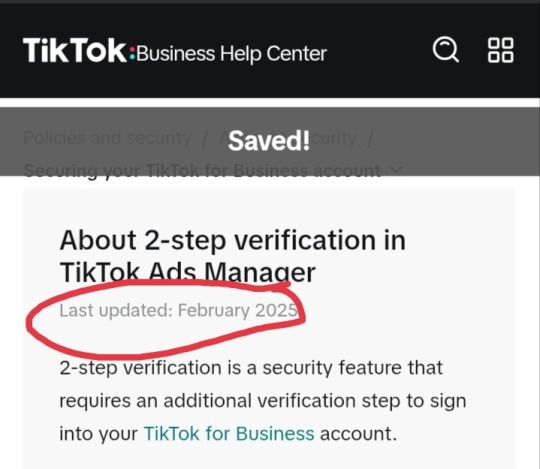
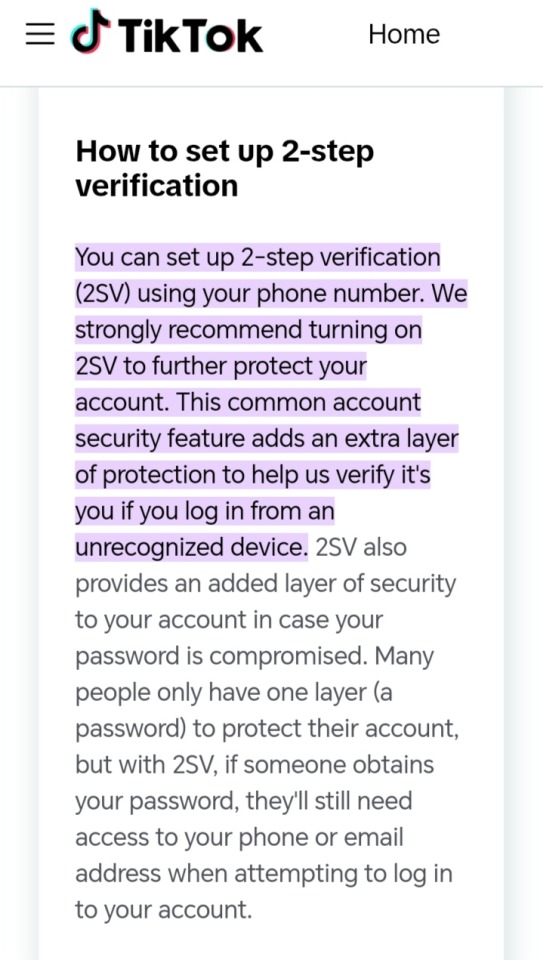
3. Your young people don't know that back in my day TikTok didn't exist. OMG HOW COULD THIS BEEE??? Because it was called Musicly before it rebranded to tiktok
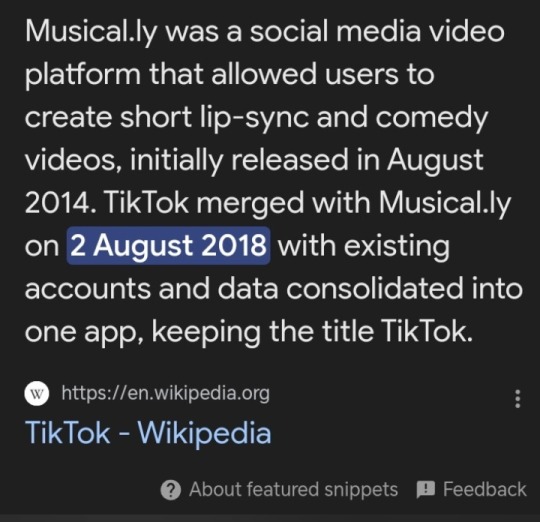
And since Musicly was primarily a kids/teens/young adults app, who tf is hacking a child's account?? Ya know?
So up until before that point Musicly also didn't have 2-Step Verification. Which is important because that means this security measures didn't transfer over because they didn't exist
4. Listen Leandra is by no means old. But I will rest a hand on your shoulders when I say, Gmail was created in 2004

And if you were a kid/teen around that time, you were young enough to get a Gmail with your actual name, like full legal, government, on yo birth certificate name
Why this important? Because if your primary Gmail/email/AOL, if your full legal name or part legal name, then people have a higher chance of just guess your email or, putting down "forgot password", then linking it to their email address, getting the rights to change the password and then bam.
The only way this cannot happen is if you manual lock your Gmail to only known devices (but fr that takes to long ngl and plus you won't be able to work on something if you can't access the device that has the rights to your email and additionally if you lose that device then it's game over, try again, pack it tf up)
So if she made her Tiktok account via any of the emails, then it's done, sorted, etc...
4.1. Now let's say she made it with her phone number like Tubbo suggested.
You could gain access further:
Having the email/gmail/AOL be linked with your phone number as a contact/emergency contact (idk in what case Google would hit you up but they can ig)
Phising. Look it up. It's spelt with a PH but pronounced fishing. And it's much more common then you think
The most popular phone plan providers in the UK are EE and Vodafone, inwhich if you get a new SIM card in a new phone, you can call them to change the new SIM phone number back to your older on as I'd be more convenient. The thing is, literally anyone could call. Like anyone, all you really need is the either the email/gmail/AOL, or the make and model of the phone, to answer some relatively personal questions (which you can lowkey guess ngl), or live in the same area or they just say screw it and change the number. It's often very useful but THE MOST ANNOYING THING when someone tries to access your account, and depending on WHEN and WHERE you get the card they don't even send you a confirmation text because they assumed your the one calling.
But anyways, you'd only need to realistically find out the first few numbers of her phone number, if you went with this method, trial and error'd it till you got on that's active and you can at minimum text, then just straight up try to login in or call them.
This is a great time to mentioned that Snapchat is lowkey, unintentionally screwing people over with this, because you can check if someone has a Snapchat by their contact or trying to sign in with that phone number cause it'll say the numbers is already in use.
BUT ANYWAYS, it takes about 2-6 weeks to gain access to someone's phone number or Gmail/AOL/Email if they're born pre-2000s to early 2000s
My point being, you could just guesstimate her really name by putting it through bots, checking old posts, being in personal contact with them or like reallllyyyyy putting the effort into guessing
And this is why people are often told to regularly update or change both passwords, email/gmail /AOL password and even update their names to avoid this.
5. Leandra made her social media around 2023, for her official Lovejoy shenanigans, idk what they do tbh
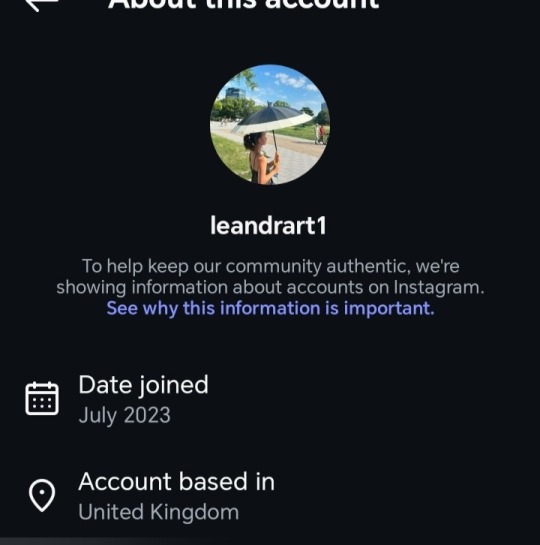
And I'm in no way calling her old... But she's gotta be like minimum 2-6 years older then me putting her in the bracket of people who can get a G/E/AOL (I'm getting tired of writing I tbh) with their actual names
And since 2-Step Verification was a 2025 update on TikTok, it's likely that some people just don't have it because they're too lazy to update or set it up. But even then their are many ways to get around it.
I recommend looking at the BBC guide/explanation of multi-factor verification/ two step verification/ multi-factor verification: https://www.bbc.co.uk/programmes/articles/5VbNf6z14LS7bZ02L1NXcjG/how-to-set-up-two-factor-authentication
And to Look at this BBC bitesize link if you want to know more: https://www.bbc.co.uk/bitesize/guides/zf3bcj6/revision/6
And 6. To follow up on some misconception that I know you're probably gonna throw at me because let's be real here you just hate Tubbo and that's okay. You don't need to justify it, just dislike him and be done.
Misconception 1. For some reason people are saying that her Instagram and Snapchat were also hacked. I don't know if she has a Snapchat because I don't use it, but as for Instagram it has been confirm by many update accounts, people who know irl etc... That the insta is fine!
Misconception 2. Tubbo kissed her. Hahahahhahashhsshshslolklolol. Tubbo is gay, and it's been confirmed by both parties that she kissed him first, and apparently he freaked tf out. Because he's gay. And has been openly gay for like 1-3 years. Bit weird to call him not gay for getting a kiss from one women. Like girl do you not kiss your mom? Tf? No kissing the homies? Terrible friend you are.
Misconception 3. Tubbo cleared the allegations as well as her after the allegations were out... Because how tf are you meant to clear something that's didn't exist?
Misconception 4. The hacker got a lucky guess. Now. Stay with me here. Go find an AI prompter and type 'man and women get drunk at part, write something criminal' OR just use your imagination because you know they're at the same party from a video a year ago. And I literally peeped into my older siblings room and asked them "real talk, a man and women get drunk at a party and leave together, they get to his place and something criminal happens, what is that criminal thing?" LITERALLY the first thing they suggested. Murder was second and tax evasion strats were 3rd.
And finally 7. This is too you. Yeah anonymous asker. You.
Just like DM me because as funny as it is to post about this on twitter and laugh with moots, your cluttering up my page with unnecessary discourse. But your not gonna see this, are you?
Because you, yourself said you didn't read past my first previous point. Sooooooooooooooooooooo
But also also ALSO, if she's confirmed it didn't happen and he confirmed it didn't happen, and she confirmed she was hacked, as shown in screenshots above and previously, then why is this still a talking issue?
SHE LITERALLY SAID SHE WAS HACKED. IT WASN'T HER POSTING??
Like if you gonna be mad at Tubbo be mad that he's idk fight Sapnap or something
But you seem more upset that I'm suggesting the hacker could POTENTIALLY be a gnf fan or Wilbur fan by the way they're uproaring on Twitter. Need I remind you, humbly and respectfully, IT'S FUCKING TWITTER??!
I keep people on the loop, I ain't asking for your what ifs ngl. questions? Welcome. Petty insults and challenge stupidity? Nope.
As you can see with MUCH of my covering discourse and discussion content on both Twitter and Tumblr, I put allegedly on thing that are not 90% to 100% accurate, I stick it on rumours and provide both links and screenshot to back up point because I want to be as honest as possible.
Bro if my favourite mcyt was an asshole I'd hold them too it. If my favourite vtuber was a bitch I'd hold them too it.
But I've provided ample evidence both in my first post and this post with detailed explanation, links and breaking it down into sections, I EVEN LINKED EDUCATIONAL RESOURCES AND EXPLAINED EMAIL LORE AND WHY MILLENNIALS ARE ACTUALLY QUITE OLD
Like it's done. It's over. You ignorance, lack of real world perception, common sense, and critical thinking skills has lead you to a pre-made conclusion that please you and not the actual one. So congrats. Wish I could be that stupid.
And for the record, I got a 100% in both GCSE coursework units on Information Technology, covering a range of different topics including cyber security, and scored a 90% on the test (trust it hurts your hand writing that much)
Furthermore, I backed it up with links, educational links and screenshots reinforcing literally what I said/how it applies.
Don't doubt my intelligence. Doubt your own suckerrrr
2 notes
·
View notes
Text
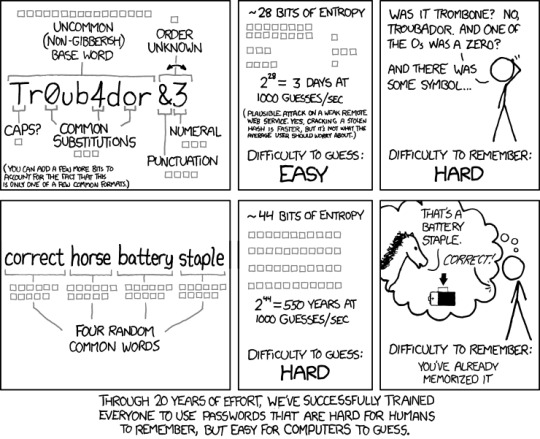
Someone just asked me about password systems that work without password managers (for those who simply don't trust them). My advice is based on this XKCD comic, but modified because now most password systems require a capital letter, a number, and a special character in addition to at least 12 characters overall. Here's how I do it.
You still want the phrase with the common words. At least one of those letters has to be a capital, and I tend to capitalize the first letter of the word; maybe that can be easily figured out by a computer, but I think the higher number of entropy points takes care of that. So, with the words from the comic, you'd have:
CorrectHorseBatteryStaple
Then you decide which one of those letters is a number. Every time you use the phrase it should be the same one so it's easy for you to remember. Example, you could say: the first o is always a zero/0. Or, with this particular phrase you could even say that all the o's are zeros since there are only two. Now we have:
C0rrectH0rseBatteryStaple
I always put the special character needed at the end of the phrase.
C0rrectH0rseBatteryStaple?
You want all passwords to be unique, which is hard, but this system still works for that because now you add one final thing to the end: the name of the thing being logged into. Examples:
C0rrectH0rseBatteryStaple?Amazon
C0rrectH0rseBatteryStaple?Gmail
C0rrectH0rseBatteryStaple?Spotify
Using a 4 word passphrase can get long! And if you're adding the name of the service to the end, that still creates many points of entropy, meaning your core passphrase can be shorter. So:
C0rrectBatteryStaple?Amazon
C0rrectBatteryStaple?Gmail
C0rrectBatteryStaple?Spotify
Remember to decide if service names will have a capital letter in front or not. I like doing that as it adds another capital. But choosing all lowercase is fine, too.
For systems that force you to change passwords and to create a new one each time you change, I suggest changing the special character. And keep a list of the special characters and the order you use them in. Like so:
?
!
@
&
and on and on. Having that saved somewhere won't tip off password stealing jerks cuz it's just a list of punctuation.
Another thing I like about this system is that it means you can keep a digital or paper list of passwords and still not worry if it falls into the wrong hands because you don't put the full password on there, you put:
?Amazon
?Spotify
!Gmail
Because you can likely remember the passphrase easily, whereas you might have trouble with the less easy to remember service names (like ones you log into maybe once a year or something).
Hope that's useful!
41 notes
·
View notes
Text
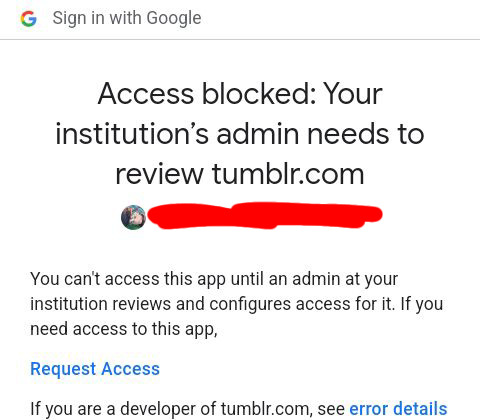
Ack. So I used my school google account for my main @minty-bubblegum . I never thought to change the Gmail hooked to it or to set an email and password. So now I'm locked out. I have no idea what to do and I'm stressing really bad bc I do not want to lose my blog and I can't access it to change my email. For now I will be alternating between this blog, @mintys-losthermarbles and basically all my spam reblog accounts. If anyone knows how to contact support of such please help :((
Tagging mutuals from what I remember:
@theleechyskrunkly @xen-blank @haruhar-u @cheezy-moon @dove-da-birb @red-viewe @citrusitonit @xptobie @the-banana-0verlord
#I know a lot of names are slipping my mind#It's really hard to think rn#Because I'm panicking sm#I had almost 60 followers there and most were mutuals#Please do not take it to heart I'm trying my best to remember#I'm really scared too#I'm gonna cry ugh 😭😭😭
29 notes
·
View notes
Text
Let me tell you how I just almost lost this account forever-
I went to check tumblr only to notice that it had forced logged me out on desktop. So I enter my email to log in...no dice. Then I think to myself "well it's probably my college email then, surprised I hadn't changed it over." No dice again. I then think to check on the mobile app what the email was. Bingo! It was my long dead middle school/high school era email. I tried that email and my password I had written down for tumblr...no dice Again. Now I start to panic. I start trying other passwords, nothing is working. Then Down From The Heavens Descend Into My Mind: the memory of my old universal password for everything when I was kid. Bingo, I'm back into tumblr. I have no earthly idea why I was using *that* password here or why it doesn't match my notes but whatever. Hacker voice, I'm in...
So I go to update the password to what I had written down so this doesn't happen again. I do this on the mobile app for Some Fucking Idiot Reason...and it doesn't ask me to input it a second time to make sure it's right...and then the app force logs me out.............and I try to log back in....I Fucking Mistyped The Password. I could literally start to feel my heart pumping and my ears get really warm with panic at the realization I might've just lost my decade+ old tumblr account because a basic password reset feature apparently doesn't exist on this site. I went to go report this issue to Tumblr Support and ask them to recover my account. However, I need to provide the email this account is attached to... and I don't have access to that, so support is just a worthless route...and then I realized going to submit a fucking support ticket logs you out. So now I was logged out on both app and desktop. Literally beside myself. Broken ass website, deadass wondering if anyone tests this place. I go to recover the email this account is attached to. Then gmail does me so dirty, it says to me "to recover this email, you need a security code sent to your elementary school era email." At this point, I'm ready to just cry. So I go to crack into that email and BECAUSE I HAD REMEMBERED MY OLD UNIVERSAL PASSWORD AND CUZ SHIT LIKE 2 FACTOR JUST WASN'T A THING WHEN I MADE THAT EMAIL, I GOT IN So then I had to fuckin' recover and reinstate the middle school email from my elementary school, recover my tumblr account and reset the password *again* (this time on desktop and not the fucking app) and make sure this account was set to my up to date email and just.....y'all, if my memory didn't just shit out my childhood universal password at me, I deadass would have lost this account forever. All because desktop just randomly decided to log me out. I hate social media.
35 notes
·
View notes
Note
So, I've been wanting to switch over to Firefox but I haven't because I'm just straight up kinda lazy, but with all this talk of KOSA and with Firefox apparently being one of the KOSA-safe browsers, (I have no way of confirming this, just what I've heard) I wanna switch over just to be safe.
The thing is, how much new stuff to I have to download in order to replace Chrome with Firefox? Ik it's not owned by Google, and I've got stuff like Google-owned apps like Maps on my phone so do I have to make a thousand different changes in order to effectively switch to Firefox? Or just download Firefox, make the switch and I'm good?
Hello!
Well, Firefox is just a browser. What that means is that if you want you can still use the Google apps on your phone. They aren't connected to chrome so if you remove chrome they won't stop working. You can also, if you really want, delete those apps but sign in on the browser, in your case Firefox, and you'll be able to use your Gmail and Google Maps but on your browser instead of having a specific app for that. You decide what's most convenient to you. I personally still use those apps, but if want to be extra secure and don't want to have Google tracking too much stuff about you you can choose to only use the browser.
Firefox will, by the way, give you the option to migrate all of your passwords from Chrome to Firefox. This means you have way less work. You just need to download Firefox, tell it to migrate your passwords from your Chrome (it means you have login with your Google account if I remember correctly), and it will do that for you, meaning you don't have to go and put your passwords to whatever site you use one by one. It's honestly really easy to migrate.
What do you have to understand: a browser is just an app that allows you to use various search tools. You can still use the Google search on Firefox if you want! I usually have DuckDuckGo as my primary search engine but sometimes I switch to Google (the search engine not the company) because I want to have a specific kind of search that DuckDuckGo isn't really managing to do. DuckDuckGo by the way is the search engine that tracks you less. That's why it's usually preferable if you want to not have all your search history being shared with third parties.
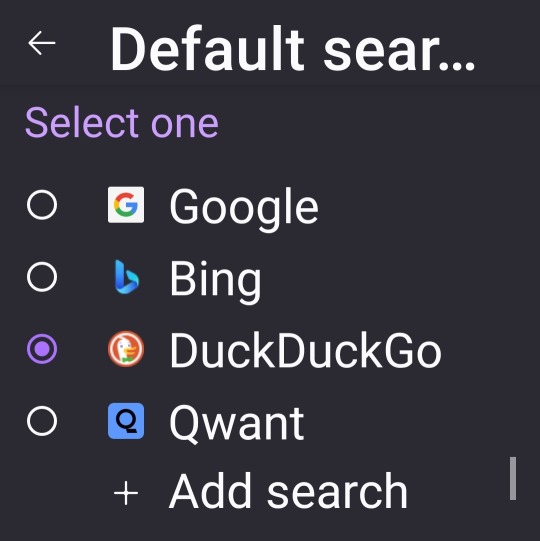
These are the standard search engines but you can add more if you want. You can use Yahoo or Wikipedia for example.
What Firefox allows you to do that chrome, on the mobile app, doesn't is to have add-ons, more commonly known as browser extensions. The normal Firefox app doesn't have many add-ons available but it has at least some and the ones that are available are very useful.
They're great for adding extra security protection, or just to have a better experience using the browser.
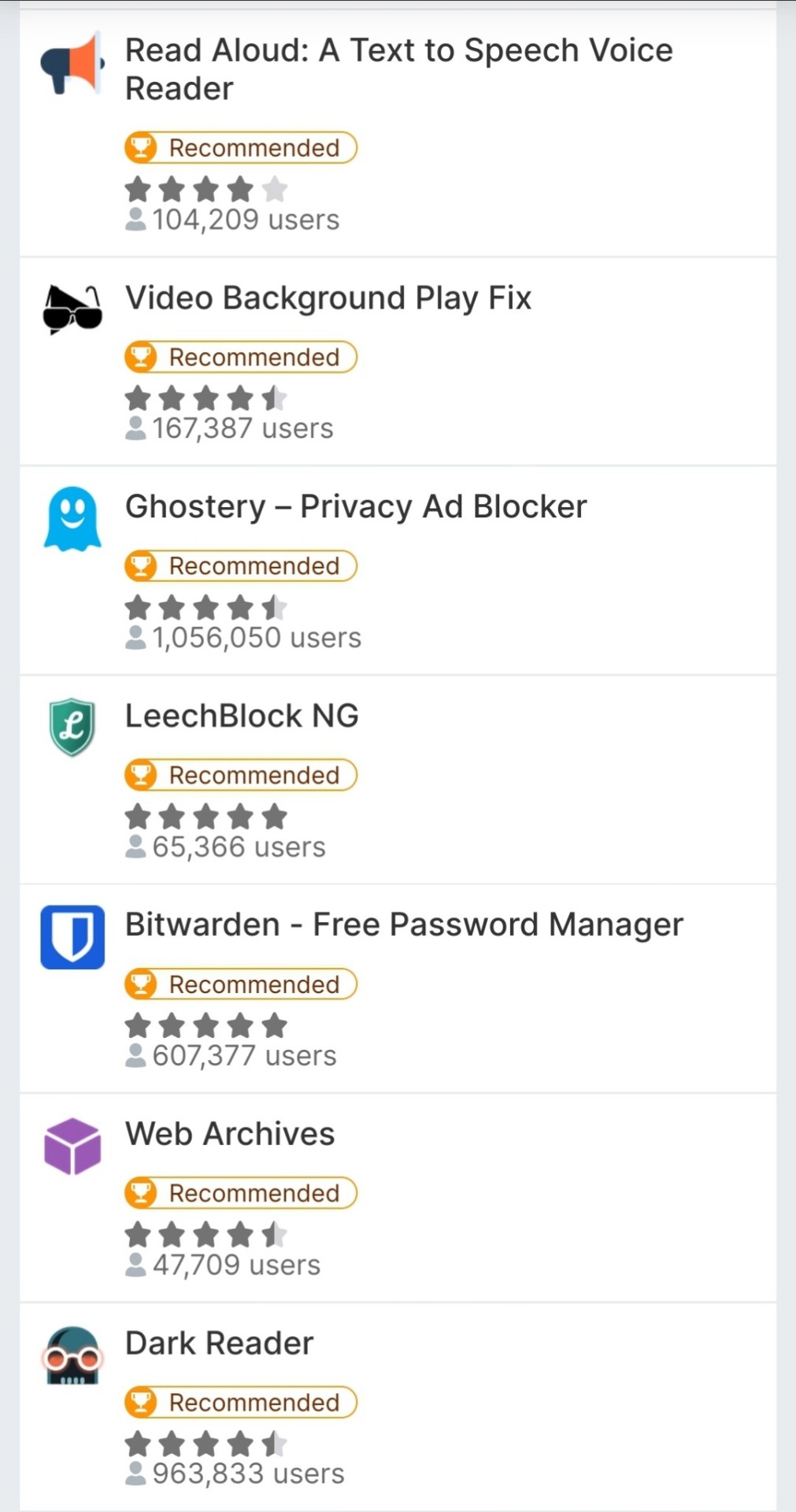
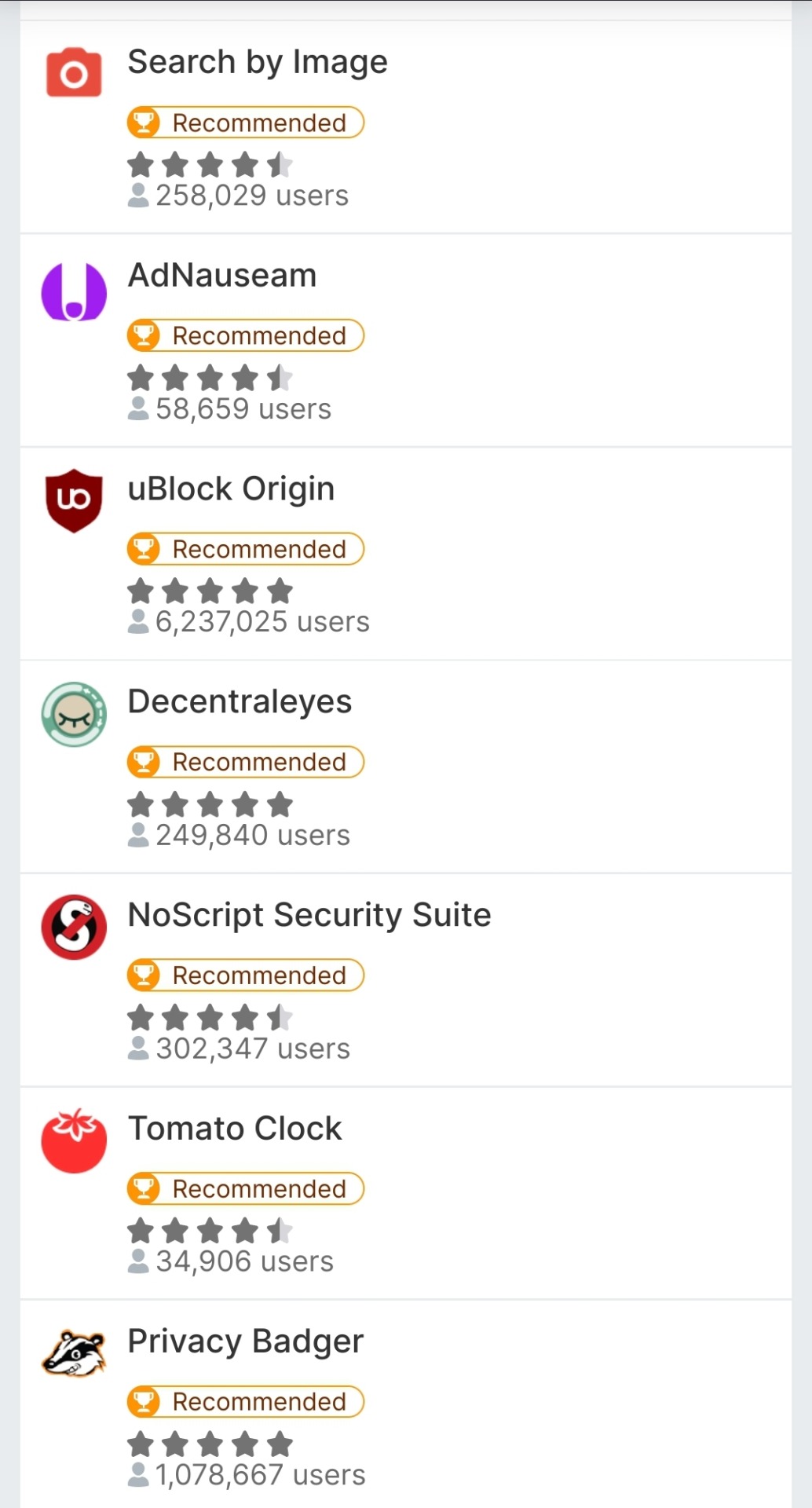
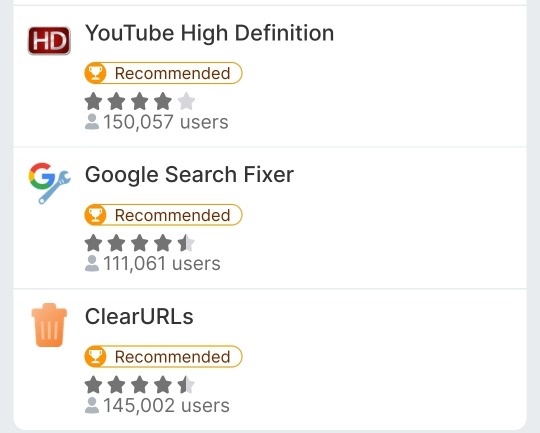
These are all 17 mobile compatible add-ons. Highly recommended UBlock Origin, Clear URLs and Privacy Badger.
You can technically have more but that will make it so you need to use the Firefox Nightly app instead of the standard Firefox. Firefox Nightly is a developer app and you need a lot of extra hoops if you wanna have extra Add-ons on your phone. To me it's worth it because it means I can have XKit Rewritten, Tumblr's saviour at this point, on my phone which almost makes me want to delete the Tumblr app. However you want to keep things simple so just Firefox will do just fine. No need to complicate things.
In conclusion:
Migrating is easy because you can migrate passwords from a browser to the other, you can still use your Google services on Firefox, add-ons are cool.
#Fun fact! Firefox has the option to have you use Esperanto as your language in your browser.#gle original#ask#browsers#Firefox
30 notes
·
View notes
Text
I've been experimenting with Firefox as a browser on the side (after using Chrome for many years), and while I'm going to try to keep using it because I know everyone says it's a better browser and that switching is easy, I want to make a few notes:
- Only 7 of my 23+ extensions had a Firefox parallel, so it's a learning curve to get used to things I no longer have. So far, I haven't found a working Xkit extension, making the Tumblr experience worse, but I'll keep trying. I miss my slider extension for adjusting screen brightness, which I have on Chrome. However, I'm grateful my password manager carried over.
- There's no Google Docs Offline extension. This isn't going to work for me, who does a ton of my work offline due to long carpooling trips, so even if I switch to using Firefox at home, I'd have to keep Chrome for this
-> Moving things between Word and Docs isn't super convenient for what I do, and I don't have Word on my laptop. Options such as wordcounter.com are an option in an emergency (I often open one such tab before a long car trip), but that's only useful for words, not working on formatting.
- I like Firefox's browser themes. One of them is an animated Spirited Away header that I really like because the URL bar is black and the top of the screen is dark. One of the problems I often have with Chrome is that I edit docs while in the dark, but extensions don't change the URL bar, which is blaringly white and distracting. I haven't tested Firefox in the dark, but I think I would like the dark bar.
-> Unfortunately, one common place I'm in the dark is on long carpool trips... and since there's no Edit Offline option, that's not as helpful as it could be. It may be helpful if I'm on a laptop in bed at night, but I haven't tested this yet.
- Was quite surprised that when I checked Firefox settings, all the "We track your data" toggles were flipped on? I thought that was the one thing Firefox was supposed to not do? (Or I'm not phrasing this properly since it may have been "We let websites use targeted ads by tracking data," or something like that).
And that's fine, I'm glad I could turn it off, but very surprising to me since all the Tumblr posts I've seen encouraging people to switch to Firefox talk about how it's so easy to move your extensions over, it does everything Chrome can do but better, and they never track your data, and so far my experience has been the opposite of this.
- I'm grateful I have a Google Doc bookmarked. All my bookmarks were easy and instant to migrate to Firefox, but because it's separate from Google (obviously), there's no easy way to access my files without having something like a bookmark.
So, instead of opening a new tab and clicking on the Google Apps menu (where I usually go to access docs or sheets), I instead access them by having one doc or sheet bookmarked, then clicking on the icon that takes you to those home pages.
I don't mind doing this because it's the same amount of clicks for me- I'm very used to having a doc, sheet, and gmail in my bookmarks bar and I recently added my calendar to bookmarks. However, if I hadn't bookmarked these before opening Firefox, I don't see any easy way to find them. I'm glad I'm tech-savvy enough to get there, but if I were not tech-savvy, I think this would be stressful for me.
- I'm not 100% sure what the point of a private Firefox browser is when people say that Firefox doesn't track your stuff. It looks like it's for cookies and history. One small (avoidable in the future) problem I had was thinking I was in the private browser when I was still in the regular browser because the colors are the same- there's just a small logo informing you if you're in the private browser.
So, if you're sharing a computer with housemates and trying to use Firefox's private browser, be careful not to get them mixed up. I think I made this mistake because the keyboard shortcut to open a new tab in Firefox is not the same as it is in Chrome, so I thought I'd opened the tab, glanced over at my second monitor, and missed the fact that it hadn't gone through.
- After I told Firefox to stop asking to be my default browser, the next time I opened it, it asked if I wanted Firefox to open my tabs for me. There wasn't a description of what this meant, such as if I'm in Chrome and right click a link to open it in a new tab, if it would open an entire Firefox browser instead of a new tab in my Chrome window.
I did not commit to this option due to me not understanding what it meant, but if that's what it would do, that would be super annoying right now. Also, that's really weird of it to basically ask to be default browser in different words (if that's what it was asking).
So, here's the main reason I wanted to make this post:
- I downloaded a new word counter because Word Counter Plus was not one of the extensions that had a Firefox parallel. I picked the 2nd most popular one (didn't see there was a more popular one 'til now).
Let me tell ya, there is nothing more horrifying than opening the draft you've been revising for weeks, highlighting, checking the word count, and seeing the number 2,940 when you're expecting 17k+ and you're in the AO3 editor box, so there's no way to recover history if I actually had deleted 14k words.
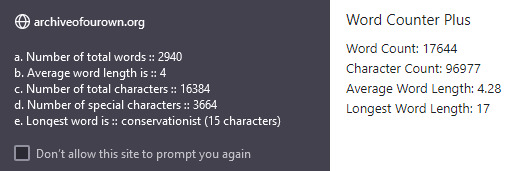
Image of my word counter extension on Firefox vs. my definitely more correct one from Google Chrome- same document, and I checked to confirm all the words were highlighted in Firefox.
Luckily, all my 17k words are still there. I'm just doing final revisions and will be done soon - trying to get from 17k words down to 15k - but I will definitely be doing this in my usual Chrome because Firefox is not up to this task.
... Okay, I just switched to using the more popular Word Count extension, and even though I followed the steps in the extension, nothing happened. I didn't get a pop-up.
-> After testing, it doesn't work correctly. I was able to open a new AO3 chapter and select a small section of text. However, it doesn't even try giving me a pop-up when I test it on the chapter with 17k words. Not a good sign that the only two word counter extensions with more than 1,000 people are unable to do this, even though the extension's page says "works for any length of text."
So far, I haven't had adblocker or captcha conflicts, though I do have to go through the usual annoyances of setting a new browser to my settings.
I also read somewhere that Firefox doesn't let you copy-paste / cut-paste because it protects your data by not saving things in your clipboard. So far, I have not encountered this problem. However, if I did, that would also be a deal-breaker because I need to highlight and move data between docs (and within my doc) on the regular.
I'm going to keep testing Firefox sometimes because I'd like to use it since people keep saying it's the best and that Google is changing stuff in June, so now's the time to switch.
Since I've only seen posts that enthuse about Firefox being easy and the best on my dash, I at least wanted to mention some of my struggles so my followers can go into Firefox with appropriate expectations if they're also hoping to do things like have an accurate word count or use Google Docs offline (especially if they're holding out to switch until June and might be caught off guard if the learning curve is harsher than expected).
So, imo:
- Chrome is still the best option for me as someone who keeps track of thousands of separate Google Docs and Sheets and likes them to be easily accessible
- My research suggests there is no possible way to edit Docs offline if using Firefox (Bad news for my multi-hour carpool life and a definite deal-breaker to switching permanently)
- The two most popular word counters were not able to handle the length of an average document (less than 60 pages in Google Docs)
-> I can continue using the Google Docs app on my phone to edit offline and then access those docs on Firefox when I'm back in Internet connection, but I'd rather use a laptop keyboard than a phone keyboard if I'm in a vehicle for 6 hours (which is a common experience in my life right now)
- I recommend testing extensions thoroughly in a practice setting before you try to use them for actual important work. I would have been SO embarrassed (and potentially fired) if I was checking a ton of articles for a client and some of them were off by 15,000 words, but I waved them through because I'd only tested the extension with small sections of words (where it seems accurate) and not long sections.
I also would have been embarrassed if I'd searched something I thought was private and then I wasn't in the private browser and it came up in my recent history.
So, I would say Firefox may not be the right browser for a writer unless they've found different tools that get around these problems, and if you want to use Firefox, take the time to get familiar with it before you do anything "serious" with it. If you have important documents to review for work, don't jump in assuming your tools will work correctly.
6 notes
·
View notes
Text
I had to get myself new phone yesterday (bohoo! I loved my old one!) since my old one simply didn't have enough space anymore (only 36GB). My new phone is Honor X6a and, GOD, how MUCH I struggled with it to get it to FUCKING WORK!
First I couldn't get in my Google accounts since this stupid fucker kept sending security code in my old phone which COULDN'T receive the code because it had no SIM card in it! I fought for HOURS until I finally got so frustrated I started to cry. Luckily sis stepped in to help. I fought an hour if not longer to get this fucker's internet connected to my laptop!
Then getting musics and pics in the phone! FOR FUCK'S SAKE!! Why the HELL modern day phones have been made SO DIFFICULT!? "Go here, click this, then scroll down and go right. Then scroll up, click left, come down and then right and you are finally here!"
Like WTF!? In the past if you wanted to put pics or music in your phone you just connected your phone via USB cable to laptop, opened phone's folder (picture or music) and just copied the things there! Not anymore! Now I had to go through folders and folders and folders to even find a fucking things!
Same with finding something from settings. You opened settings, found clock and then clicked it open and there you could change it's size etc. But now? HOHOHHOHO! In your face, bitch! Nothing like that doesn't exist anymore!
I honestly HATE getting myself new phone. Each and every time it's been frustrating and annoying, whole day lasting struggle! I wouldn't had gotten myself a new phone if there still would had been enough space in my old one. I hope I would survive next 5-6, hopefully more, years with this bastard.
But this fucker also CONSTANTLY keeps saying there's issues of me logging in! Tumblr's password is wrong (um, no), Microsoft has issues to let me sign in, I also couldn't login there with my gmail because there is issue too etc.
I'm honestly so fed up with this fucking phone.
4 notes
·
View notes
Text
Hi, this @unclefem tumblr randomly logged me out and I couldn't remember the password for the gmail I was using, and google wouldn't let me change it :) so I'm using this account atm. If anyone knows how to help I'd appreciate it
#literally cried bc I couldn't get back into the blog I've had for 6 years#I'm being literal when I say I was logged out of nowhere
2 notes
·
View notes
Text

Okay - from now on, I will not curse Google for insisting on sending a verification code to my phone every time I do anything remotely significant with my email accounts. Up until now I always kind of thought they were more than just a little obsessive about making sure it’s me and all that, but no more. NO MORE.
A couple of nights ago, a random verification code popped up on my phone. I thought it was odd, but I handled the office Gmail account and phone number at my old job so I just figured Council was trying to sort out those accounts; I deleted the code and a few minutes later, a second one came up. Again, I deleted, checked my personal Gmail accounts to be sure nothing hinky was going on (I hadn’t gotten any notifications that anything had changed) and sort of forgot about it. Then this morning I get a notice from my credit card company that “some of my information was found on the dark web.”. Apparently said information was my email and password - so those verification codes were some jack wagon THIEF trying to yoink my account, but thanks to Google security they failed. (But I did change my passwords.)
I freakin’ HATE thieves; nothing worse than asswipes trying to take other folks’ stuff. Not that they could access much from my email - I’m one of those a/r folks who uses different passwords for EVERYTHING, and I don’t ever access banking institutions through email links. Still, I wonder how in the hell whomever managed to get my password…,
1 note
·
View note
Text
1) How did someone from Jamaica get my gmail password
2) I enabled twofactor authentication and changed my password. My google account isn't connected to any banks/wallets/cards (other than paypal, which has a different password). How worried should I be?


0 notes